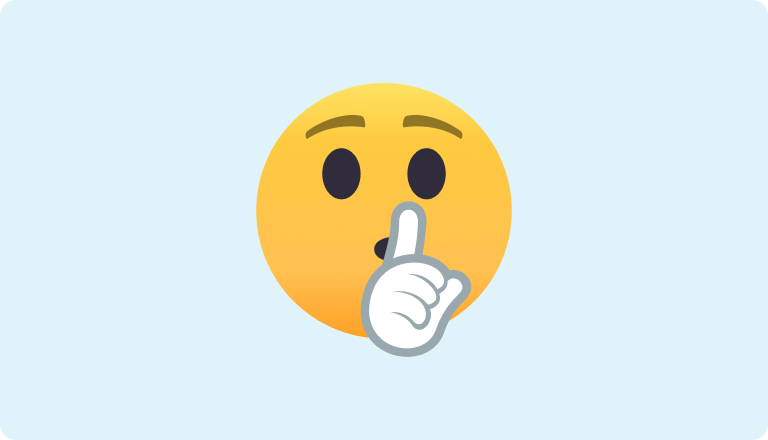Replacement SIM guide
We know it can be worrying to lose your SIM. This guide will walk you through all the steps needed to perform a SIM Swap. You’ll also learn the safety measures to follow to prevent SIM Swap fraud.
SIM Swap FAQs
How will I know if I’m affected?
If your phone suddenly loses all connectivity, if you receive un-prompted password reset notifications, or if you’re suddenly locked out of your online services, you might be affected.
I think I’m affected. What do I do?
- Report it to us either in-store or by calling us on 0800 222 222 and check if your mobile phone number has been transferred to another SIM.
- Reset passwords for your important online accounts. Online bank and email should be a priority.
- Report it to CERT NZ. We can help with advice to secure yourself. With your permission we can also work with the NZ Police.
Get added tips on being Cyber Smart
CERT NZ is designed to help Kiwis across New Zealand to improve their cyber security. To learn even more about how you can stay safe online, visit CERT NZ’s helpful website.