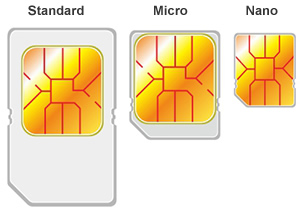All you need to know about SIM cards
In this article
What is a SIM card?
Your mobile phone or tablet needs a SIM card to connect you to the 2degrees mobile network and services.
Your SIM card is a small piece of plastic that contains a tiny microchip which holds your account information. It slots into your mobile phone or tablet and activates your mobile services. SIMs are used to identify your device connection on the network and store the PUK code.
In case you’re wondering, the word SIM is short for Subscriber Identity Module – don’t worry, you won’t need to remember that unless you’re a fan of trivia and pub quizzes.
Back in the days when mobile phones were the size of bricks, SIM cards were about the size of a credit card. Nowadays, there are three main sizes of SIM card:
- Standard (25 x 15 x 0.76mm)
- Micro (15 x 12 x 0.76mm)
- Nano (12.3 × 8.8 × 0.67mm)
Before you buy a SIM, you may want to check which one best fits your phone or tablet. All new SIMs come on a card which can be used between sizes (a Nano SIM card with Micro and Standard SIM adapters), but you can’t fit a Standard SIM in a Micro or Nano slot.
Where can I get a 2degrees SIM?
You can pick up one of our standard SIM cards from the following places:
- 2degrees stores
- 2degrees online store
- Warehouse Stationery
- PB Tech
- JB Hi-Fi
- Harvey Norman stores
- Your local supermarket or petrol station may also stock our SIM cards.
How do I activate my SIM card?
If you’ve purchased a SIM from anywhere other than a 2degrees store – where our helpful crew will probably offer to get it all sorted for you – you’ll need to activate it in order to join our network. To do this, insert it carefully into your phone. Call 200 for free from your mobile and follow the prompts. You’ll be asked to set a PIN and set up Voicemail. Don’t worry if you don’t have time to set up Voicemail just yet, you can come back to this step later.
I have a SIM from another New Zealand network, can I keep my number?
You absolutely can – as long as your number isn’t blocked and your SIM card with your phone number has been active in the last 12 months. Read all you need to know when you bring your mobile number to 2degrees from another network here.
I’ve lost my phone with my 2degrees SIM card in it, can I keep my number?
Oh bother! Don’t worry, we’ve got you.
If you’ve lost your phone with an active SIM card in it, you can keep your original number and any credit that you had on it.
Here’s what you need to do:
1. Immediately suspend your SIM Card to stop anyone else from incurring charges under your account.
- Log into Your 2degrees account
- Click on Settings
- Select Pause
- Choose the number you would like to pause and select Pause on the right
- Confirm by clicking Pause Number
- The page will load for a couple of seconds
- Your number will be suspended from use
2. Follow the below instructions for SIM swap
How do I move my SIM data to another SIM?
Sim Swap is when you transfer the number from your old SIM to a new SIM.
You’ll need to do a SIM Swap when:
- You get a new phone that needs a different sized SIM
- You’ve lost or broken your current SIM
How do I perform a SIM Swap?
1. Buy a SIM SWAP SIM at your nearest 2degrees store. Please note that the SIM SWAP SIMs are different to normal SIMs and you cannot buy them from the dairy, grocery store or petrol station.
- The Multi SIM Swap card is for existing 2degrees customers who need to replace a lost or faulty 2degrees SIM card or who have recently upgraded their phone
- If you're a Business customer, please contact your Business Account Manager
2. If you still have your old SIM card, be sure to back up any contacts you have saved to your SIM card, or that information will be lost. Anything saved directly to your old SIM will not be transferred to the new SIM during the SIM Swap process.
3. Visit us in-store and ask our friendly staff to help you move your existing 2degrees number to a new SIM card.
- Have your ID handy for quick and easy assistance.
- If your nearest store is 50km or more away, you suffer from any health/medical issues meaning you cannot visit a store or if you are in isolation for medical reasons, then you can call Customer Care. You’ll need to provide your PIN number and answer additional security questions.
NOTE: Here’s a few things to remember before requesting a SIM Swap:
- A SIM Swap will move your 2degrees mobile number, any credit on your account, your plan and value packs.
- Once a SIM swap is processed the original SIM cannot be re-used.
- Once a SIM Swap request has been placed, it will take up to 4 hours to process.
How does SIM swap fraud happen?
In a SIM Swap fraud, an attacker pretends to be you by asking for a SIM swap at one of our 2degrees stores or by calling our Customer Care team. They then answer the security questions asked of them by our staff. They know these answers because you may have left this information online (either on your social media profiles or included them accidentally in your social media posts).
How to stay safe from SIM swap fraud?
Secure your phone against fraud in three easy steps; Share identity info carefully, pick a unique password, and choose a unique 4-digit PIN. More about staying safe from SIM swap attacks.
My SIM card is lost or stolen, what can I do?
If you have lost your phone or it has been stolen you will need to go to your nearest 2degrees store to request a new SIM. We will need to verify you against the details we have on your account so a valid form of Photo ID (show list of approved IDs on page) and your account PIN will be required to action this request.
For security reasons the change of SIM will take 2 hours to process to allow us to do some background checks.
If you do not have a valid Photo ID we will still need you to verify your PIN and then we will take some additional steps to confirm you are the account holder before processing the request.
What happens if my SIM is swapped without my knowledge?
Once an attacker has your mobile phone number transferred to their SIM card, they can use it to read your SMS messages or voice mails. They can also use it to reset your online passwords for services such as email and banking, since the 2-factor authentication password will be sent to their fraudulent SIM.
I’ve changed phones and need a blank Micro or Nano SIM
If you have a Standard 2degrees SIM and want to swap it for a Micro or Nano SIM to fit into your new phone or iPad, you will need a blank Micro or Nano SIM.
Blank Micro and Nano SIMs cost $5. You can pick one up from your nearest 2degrees store. Once in store, ask our friendly staff to help you set up your new blank Micro or Nano SIM with your existing 2degrees number and account credit.
My phone says that my SIM is locked, what does this mean?
Some phones allow you to add an additional security measure to protect your SIM card from being stolen. If you have activated PIN Security on your phone, you’ll need to enter a PIN to unlock the SIM card each time you start your phone. This is different to the screen-lock PIN. If you incorrectly enter the SIM PIN more than three times, both SIM card and the phone will be locked. They can be unlocked by entering your PUK code. Find out about your PUK code here.
My SIM card is faulty, what can I do?
If your current SIM is faulty, we’ll replace it with a blank SIM free (not a standard 2degrees SIM). Call us first on 0800 022 022 or 200 and we can send you one or you can pick one up from your nearest 2degrees store. Once you have this SIM, visit us in store and ask our friendly staff to help you move your existing 2degrees number to a new SIM card. Have your photo ID handy for quick and easy assistance.
Where do I find my SIM number?
Your SIM number is written on the pack you receive when you purchased your SIM or set up your account (under the long barcode on the back of the packaging). If you’re a Marie Kondo fan and no longer have the pack, you can use the following steps:
If you’re an iPhone user and need to find your SIM number:
- On your phone, tap Settings
- Tap General
- Tap About and look for the 'ICCID'. This contains your SIM number.
If you’re an Android user and need to find your SIM number:
There are many types of Android devices and no one way to retrieve a SIM number from the menu of an Android powered device. We recommend checking your device’s manual or downloading a SIM management app.